Paying Your Invoices
The following instructions are for paying your open invoices. Invoices can be accessed from your Spendgo billing email notifications sent to your billing contact’s email address.
Click the Pay Now button in your invoice email to see a summary of your open invoices and the corresponding amounts, due dates, and billing periods.
Select each invoice you want to pay and click the Pay Now button at the top right.
*Your invoice details can be downloaded by clicking on Download PDFA prompt with your saved payment methods will appear. Select the payment method you would like to use and click Pay Now.
A popup will notify you that the payment was successful and a confirmation email will be sent to your billing email address.