Dashboard User Permissions
The Dashboard has various role permissions which you can assign to your users. User permissions can be managed from within the Dashboard individually and in bulk. See Import Users for more details.
Things to know
Only an Admin user can add and update their Dashboard Users
Depending on your plan, some permissions may vary per user role. For example, if your plan does not include loyalty, your marketing features available in the Dashboard will be limited.
Roles
Admin
The Admin Role has permissions to all features — campaigns, and store permissions in the Dashboard.
Marketing Manager
Depending on the plan you have, the Marketing Manager has permissions to all Marketing features — including campaigns, audiences, notifications, and insights — in the Dashboard. Their store permissions can be limited to view only data related to select stores.
Customer Support
The Customer Support role has access to all customer support features — including Member details and events — in the Dashboard. Their store permissions can be limited to view only events related to select stores.
Tech Support
The Tech Support role has access to all the tech support features — including events and device management — in the Dashboard. Their store permissions can be limited to view only device and events related to select stores.
Franchisee
Depending on the plan you have, there are 4 types of Franchisee roles with different access permissions:
Insights - can view their insights (excluding campaign data).
Insights & Support - can view their insights (excluding campaign data) and use the support features.
Insights & Marketing - can view their insights. For some plans without loyalty, this role does not apply. For some plans with local store marketing add-on, additional campaign features are available.
Insights, Marketing, & Support - can view their insights. For some plans without loyalty, this role will be limited. For some plans with local store marketing add-on, additional campaign features are available.
Employee
The Employee role is a Spendgo Lite only view.