Personalize with Variables
Variables are text placeholders within a text message. When creating an SMS template, the message can be created using variables which will later be substituted with proper content when the template is used. This allows Admin users to limit the content which is editable for local store marketing.
Things to know
Variables are only available with SMS templates.
Variables are limited to user-defined variables. Wherein the user who is creating a campaign from the template will be able to enter the values which should replace the variables in the message.
Examples
Example Template with variables
Stop by Juice Bar - {{location}} on {{day}} to try our new holiday flavors! While supplies last. Text STOP to cancel, HELP for help. Msg&DataRatesMayApply.
Example message with variables content replaced
Stop by Juice Bar - 123 Avenue on Tuesday to try our new holiday flavors! While supplies last. Text STOP to cancel, HELP for help. Msg&DataRatesMayApply.