Add points to a Member’s account in Dashboard
How to add points to a Member’s account in Dashboard
Navigate to the Support “♥” tab in the left hand side.
Look up your Member by their account phone or email.
Click on the “+” and select Add Points.
Enter in the number of points to be added in the Quantity field.
Select the reason you are adding points.
Click Add.