Points Threshold Campaign
A Points Threshold campaign allows you to set the number of points a Member needs to earn an offer. A feature of the Points Threshold offer is it can be configured to automatically earn an offer — this means when a Member has enough points (e.g. Member has 50 points at a 50 points threshold), their points will auto convert into an offer. The set points threshold value is removed from their account and an offer is added. The auto-earn will happen every time the threshold is met while the campaign is live.
When a Points Threshold is not set to automatically earn, a Member can continue to earn points on their account and when the set threshold is reached, the offer then becomes available for use. The Member does not have to use the offer at that threshold, they can continue to earn points and instead use a higher threshold offer.
Campaign Examples
Automatically Earned Points Threshold
$5 off for every 50 points earned
Points Threshold
Free Dessert at 40 points
$5 off at 60 points
$10 off at 100 points
Things to Know
You are limited to only one (1) active Points Threshold offer where the auto-earn is enabled. When a points threshold is set to automatically earn, there is no way for the Member to reach any higher point threshold.
If you plan to support both types of Points Thresholds — automatically earned and not automatically earned — it is important the automatically earned threshold is greater than all other point thresholds. Otherwise, points will automatically convert into an offer and your Member will not be able to reach the higher threshold values. For example:
50 points Fountain Drink for 50 points
100 points $10 off for 100 points
200 points $20 Off automatically at 200 points
This works, a Member who has 199 points can use 50 or 100 points on a Free Drink or $10 off respectively. However, once they hit 200 points, this will automatically become a $20 off and their balance reduced.
50 points Free Coffee for 50 points
100 points $10 off automatically at 100 points
200 points $20 off for 200 points
Member will not be able to reach 200 points because their balance will be deducted 100 points as soon as they reach that level and given the $10 off offer.
With an automatically earned Points Threshold, when a Member earns a large sum of points at a time, the points will automatically convert into multiple offers. For example, if your auto-earn threshold is 50 and the Member’s first purchase is a catering order worth $300, the Member will earn 6 offers. This also means if you are setting up a notification based on this offer being earned, mutliple notifications may be triggered to the Member’s number or email address.
Creating An Offer Campaign
See Offer types for more information.
Go to the Campaigns tab in the Dashboard
Click the Create link in the top nav
Select the Points Threshold automation
Define the Point Threshold at which the offer should be available
Automatically Earned will be enabled by default. Enable or disable the auto-earn feature, and click Next Step
Define your offer configurations and click Next
Define the target audience to receive the offer by turning on the segment and defining your audience filters. Then click Next
Enter a unique campaign name for your internal reference
Schedule your campaign start date and time
(Optional) Schedule your campaign end date and time. If this is not defined, your campaign will be ongoing with no end date
Review your campaign details and click on Schedule to create your new campaign