Visit Threshold Campaign
The Visit Threshold campaign is a way to issue offers on a member’s specific visit – for example a 2nd, 5th, 10th, 20th visit, and so on. This is a great way to ensure your members are continually feeling rewarded and want to continue to engage with your program.
Campaign Examples
Get a Free Mug on your 3rd visit!
By creating a giveaway incentives, you encourage guests to make more visits to earn special offers.Surprise & delight on their 2nd visit
Don’t send out any marketing, just surprise your loyal members with an offer on their 2nd visit. This is a great way to reward your members up front and keep their excitement high in the first days of joining. Continuing to offer subsequent visits, like their 5th or 10th visit is also a great way to make sure your rewards program is always rewarding and keeps your members engaged.Prompt customers to join your text club on their 5th visit
Increase your text club subscribers by prompting them to join via the in-store customer facing device (CFD). Members can accept the terms and receive the double opt-in text to your phone number. Once they confirm by replying “Y”, you have grown your SMS subscriber base.
Things To Know
For text message prompts, you must have an SMS subscription plan on your account.
Creating An Offer Campaign
See Offer types for more information.
Go to the Campaigns tab in the Dashboard
Click the Create link in the top nav
Select the Visit Threshold automation
Enter the Number Visits Required to earn the offer and click Next
Select your action type: Offer or Prompt
Your account must have an SMS subscription plan to select the Prompt action.Define your offer or prompt parameters and click Next
Enter a unique campaign name for your internal reference
Schedule your campaign start date and time
(Optional) Schedule your campaign end date and time. If this is not defined, your campaign will be ongoing with no end date
Review your campaign details and click on Schedule to create your new campaign
Tip: Hover over the tooltips for more information on each field box.