Create a Winback Campaign
A winback campaign is a powerful marketing strategy that targets inactive or lapsed customers, aiming to re-engage them with your brand. This approach brings back previous customers, leading to increased conversion rates, valuable feedback, reinforced loyalty, and opportunities for upselling, making it an essential means of growing your business and connecting with your audience.
Winback Campaign Example
A common campaign example is to run a daily recurring campaign giving an offer to members who have not made a purchase within the last 90 days.
How-to Create A Winback Campaign
In your Dashboard, navigate to Campaigns / Create New Campaign.
Select Recurring automation type.
Set the interval to Daily.
Set the daily run time at which the offer will be issued to the lapsed audience, and click Next Step. We recommend it be at least 1 hour before your store opens for the day.
Select the Offer action.
Enter the details of your offer and click Next Step.
Turn on the segment, and maintain who you are sending this campaign to as a + New Audience.
Name your new audience something easily identifiable — such as, 90 lapsed members.
Maintain the Members match all conditions.
Click + Add to add an audience filter.
Enter the condition Visits | is | 0 | within last (days) | 90.
This looks for all members who did not visit within the last 90 days.Enter the condition Visits | is not | 0 | within last (days) | 91 and click Next Step.
This looks for all members who visited within last 91 days. By combining these filters with an ALL operator, you're effectively identifying people who did not visit exactly 90 days ago. When your daily campaign sends every day, those who make a visit today will be excluded from tomorrow’s send so they are not being spammed.Name your campaign.
Schedule when you want your campaign to start.
Note: if you set the start time after the daily recurring run time, the first time the offer is sent out will be the following day after the. campaign start date.Review and Save your campaign.